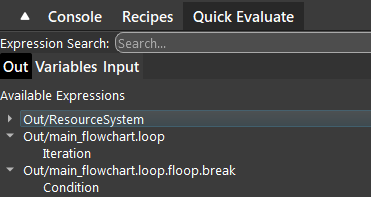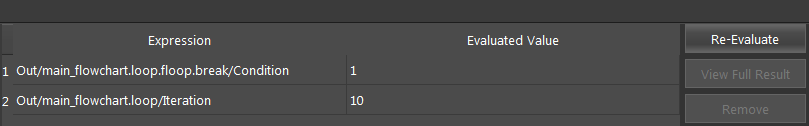Loop Node
Overview
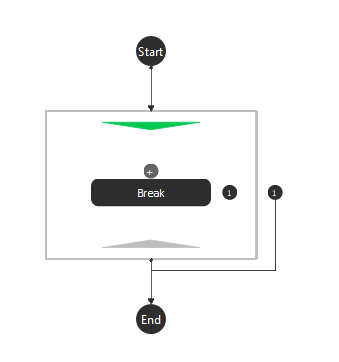
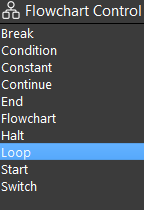
Output
Output |
Type |
Description |
|---|---|---|
Iteration |
int |
The number of loops completed. Resets to 0 every time the loop begins executing. |
Procedure to Use
Insert a Loop.
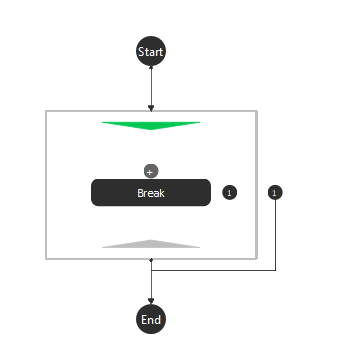
Insert a Halt node after the loop.
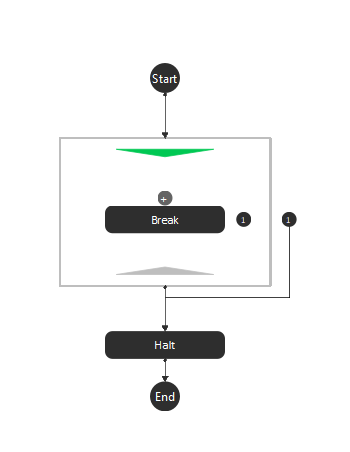
Click the Break node insdie the loop. Define the break condition. Use the Advance mode here and you can specify your break condition. In this case, the loop will execute 10 times.
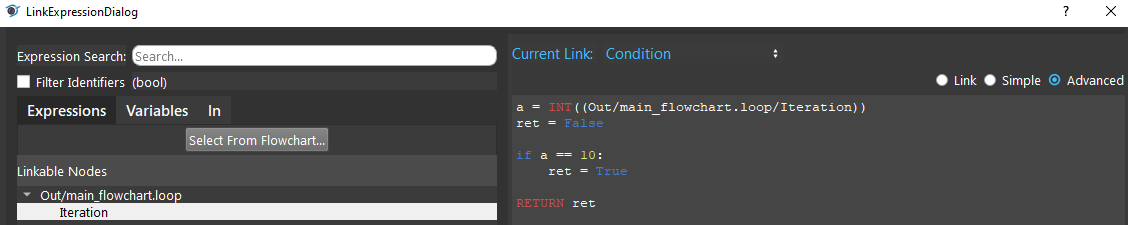
Check the variables in Quick Evaluate. You can see that the break condition is 1 (True) and Iteration is 10 (ran 10 times).